Each cybercafe or Internet Service provider has its own IP address and from there, the location of the user can be traced each time he or she sends a message through the Internet
There are instances you might want to hide your IP address in order to purchase stuff from the Internet or fill in online surveys or do some other stuff.
There are instances I need to hide my IP address if I want to purchase stuff from websites that do not accept Nigeria, and since the billing address on my Visa card reads the U.S. , I would have to hide my I.P address which probably specifies Nigeria. Sometimes I could be lucky and the cafe I might be using might already have their IP address from another country other than Naija.
In such instance when you need to hide your IP , it is best to first check your IP address and then hide it . Below are 2 steps:
- 1. Check Your IP address:
- 2. Hide Your IP address:
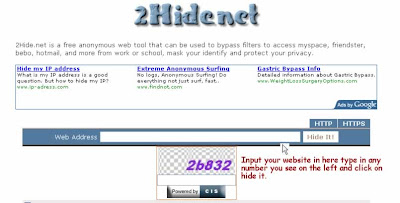

No comments:
Post a Comment